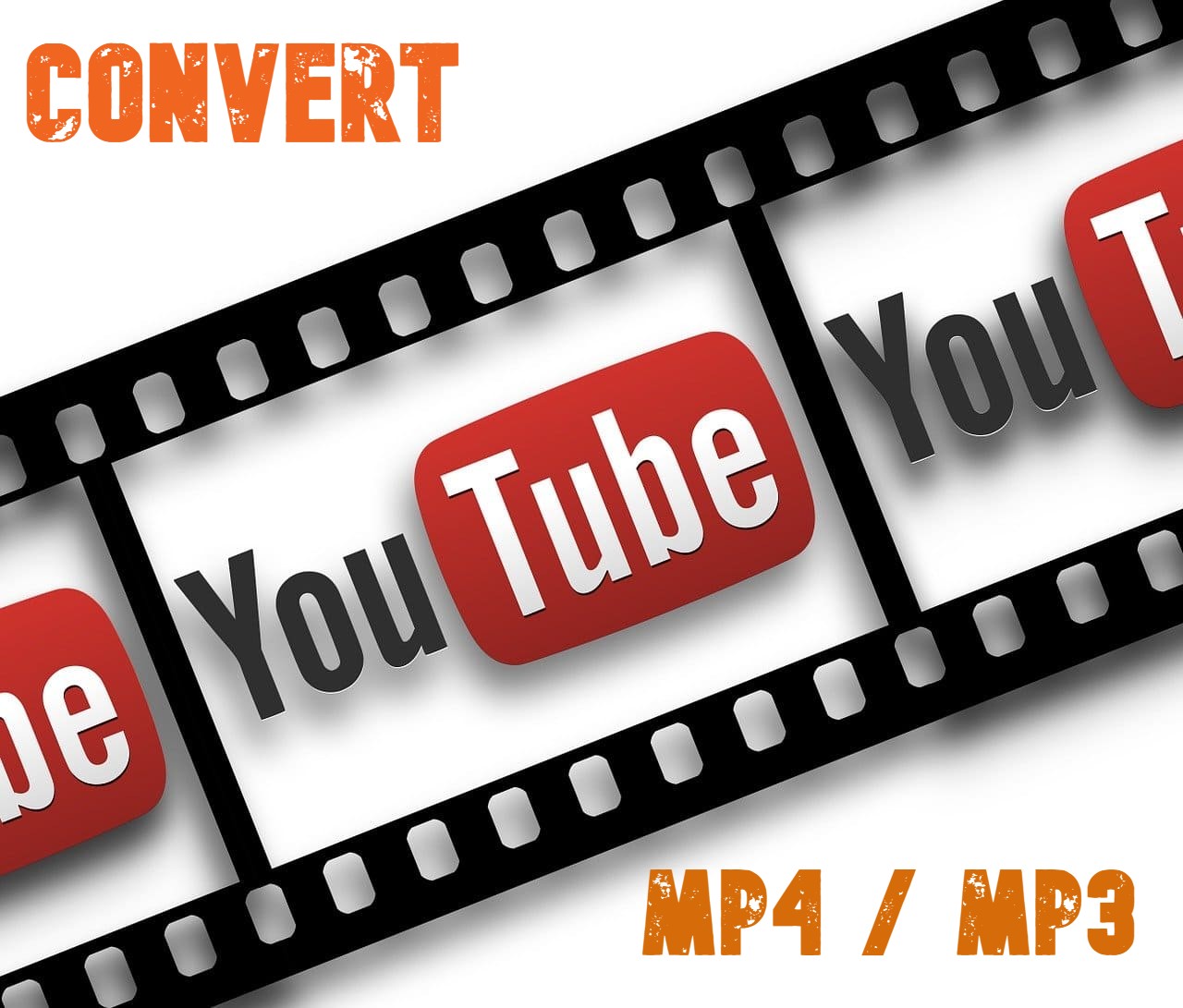YouTube is a huge platform that hosts billions of videos every day. By entering this website we can enjoy tutorials, movies, music videos, and hundreds of entertainment contents.
About YouTube to MP4 Converter
On many occasions, we want to have the opportunity to enjoy all those entertainment contents offline and in any of our devices, and for that, we only need to use a YouTube video to MP4 converter.
#1 Any Video Converter
Any Video Converter is an excellent option to download videos from YouTube and convert them to MP4. This program has support for most popular formats and is 30 times faster than other converters on the market. It has language support for German, English, Spanish, French, Italian, Portuguese, Japanese, Polish, and Turkish, among others.
You can download and try the free version of the program in which you can download videos without losing any of the quality or you can go directly to the premium version which has many features in addition to being an MP4 converter.
Features:
- Ultra-fast download
- Ultra high definition 4K video conversion
- Video downloads from YouTube and more than 100 other platforms such as Daily Motion and Facebook
- Recording and capturing the video screen
- Support for video formats such as AVI, MP4, MOV, MPEG, 3GP, ASF, FLV, etc.
Instructions:
- Download and install Any Video Converter 4K video converter for free, then run it on your Mac or Windows
- Download any video using free online tools
- Click “Add Videos” or “Add/Drag Files” to add the 4K videos you want to convert
- Click on the “Output Profile” menu to select the output format of the video you want to convert
- Click the “Convert Now” button to start converting 4K videos and they will be stored in the “output folder
#2 Converto.io
Converto.io is a website that allows you to download and convert any video of YouTube to mp4 or mp3 formats (video with a resolution of up to HQ/HD) for your enjoyment. The best thing about Converto.io is that you don’t need to download any kind of program on your devices as its service works directly from its online platform.
Using it is as easy as just copying the YouTube URL, pasting it into Converto.io and clicking “Convert”.
Features:
- Before downloading your video, you have the option to edit the file name
- You can select the part of the video you want to cut
- You can change the quality of the video in the “Settings” section
- Automatically adds the album cover to every MP3 you download
- Its platform works in English, German, French, Spanish, Italian, Dutch, Polish, Portuguese and 5 other languages
#3 FLVTO
FLVTO is another excellent mp4 converter option if you don’t want to download any software on any of your devices. This online platform allows you to convert any video from hosting platforms like YouTube, Daily Motion, Metacafe, and Facebook, among others, into mp3, mp4, or AVI format.
To use it, just like with Convertio.io, you just need to copy the video URL into the download box on the web and click Convert To to have your conversion-ready in less than 2 minutes.
Features:
- Works with Linux, MacOS, and Windows, making it easy to use
- Download in HD format
- Completely free
Some other popular YouTube MP4 Converter you can try
- Y2Mate
- YMP3
- YMP4
- KeepVid
- 2CONV
- Clip Converter
- Convert Engine
- YouTube 2 Video