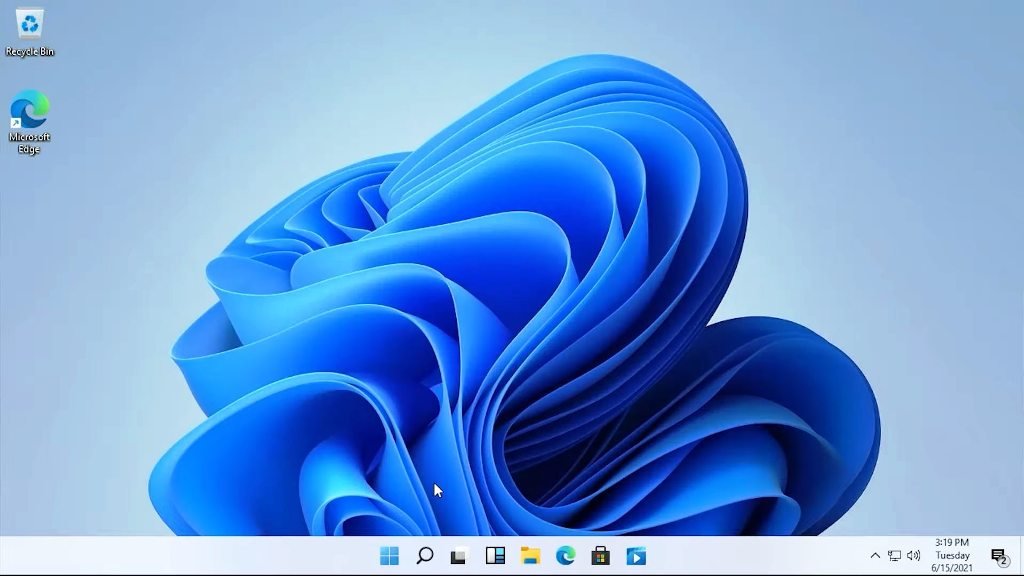Is Microsoft Windows 11 Coming?
There are many Operating Systems used across the globe. But the most used is Windows. It has already become successful in all its earlier versions 8.1, and 7. The last major update provided to the Windows users was Windows 10. It was a massive hit. But there is rumour spread Windows is all set to release Windows 11 within a couple of days with tons of features and necessary improvements. This article will guide you with everything that you need to know about this upgrade.
Windows 11 leak reveals UI A new initiative:
When is Windows 11 coming? According to the Tech community, Microsoft has not officially confirmed about Windows 11 release or any related information yet. All about Windows 11 can only be said after the officially announced June 24th event.
PC users have been waiting for a new upgrade for several years. And finally, the long wait is over. Microsoft Windows may announce a brand-new OS. Talking about the Windows 11 release date is expected to set for 24th June 2021. There is some leaked news about Windows 11 ISO File 32/64 Bit Download.
P.S. User is advised not to download the leaked ISO which may contain malware and viruses which may harm your system. It is best to wait until an official announcement.
The users were waiting for a makeover of Windows OS for the last 6 years. Windows 10 was launched on 29th July 2015. The upcoming update is referred to as “the next generation of windows” by the CEO of Microsoft, Satya Nadella. It looks like the upcoming update will bring a visual overhaul on Windows. It offers a lot of new things, including a home screen, start menu, startup sound, and a lot more.
Windows 11 System Requirements
To install Windows 11 on your PC or Laptop, users must at least have:
- 2GB of RAM
- 1.8 GHz single-core processor for 64-bit OS, or a 1.2 GHz Single-core processor for 32-bit OS version.
- It must have a screen resolution of 1024 * 768
- The device must have at least 15GB of available HDD disk space on the installation partition.
Apart from these, the Microsoft Windows Operating System users will need some other special requirements as well for installing this new upgrade on their devices. The secure boot option needs to be enabled from the BIOS features firstly. The users will need to enable TPM 2.0. And if not correctly done, the users may have problems while installing the OS.

What can the users expect?
A question is buzzing all around the online platforms, and that is “What’s next in windows 11?” This indicates that the users are expecting a lot. Windows 10 was the last major update, and it has been 6 years already. The other loopholes of the older Windows versions have been filled in with this upgrade. It offers better performance, user engagement, and terrific smoothness.
Attractive Start menu in Windows 11:
The Start menu created the most amount of hype among the users. The latest user interface has a Start menu that looks similar to the Start menu of Windows 10. Microsoft cleaned up the tray area and has put the app icons in the center.
It has included a new Start button for the convenience of the user. The Start menu provided is more simplified than what currently exists in Windows 10.
The live tiles are gone as well. It also includes recent files, pinned apps, and the users can now shut down or restart devices swiftly.
It also allows you to move the start menu along with other app icons to the left-hand side if you do not like it in the center. The Start menu has a rounded corner that looks better.
Windows 11 vs Windows 10:
There are multiple visual differences between Windows 11 and Windows 10. Several users have complained that Windows 10 do not take measures regarding visual changes. Windows 10 made UI improvements, but it was so mere that people failed to notice.
So, Microsoft renovated all these problems. In this upgrade, you get to see a new and unique windows setup screen; new windows search experience, a new task view experience, and new icons on the desktop, new File Explorer icons, a control panel, and a file manager. The settings app now has a new splash screen. The Taskbar is centred, which can be aligned to the left as well. This new upgrade has borrowed most of the visual elements from Windows 10 OS.
Microsoft also added labelled widgets along with the new taskbar. It looks like that the new OS is bringing the Windows Widgets back. All the widgets are designed to slide out. These widgets also provide quick access to weather, news, and other valuable content.
On the boot screen, you will find a new Windows logo. Earlier, Windows 10 had a 3D design, but now, it looks flat. The users will find a new startup sound as well. Some of the hood changes include performance, app loading time, support for new techs, and more.
Will there be a Free upgrade for Windows 10 Users?
It might not be the case that Windows 11 will include something that will not run in Windows 10. But this does not mean that there are no changes made. Along with many UI updates, a lot can be expected soon.
Microsoft can make it a free upgrade for the devices having older versions of Windows. According to some reports, this upgrade supports the activation keys from Windows 10/7/8/8.1.
Can I get Windows 11 free?
The product configuration keys suggest that there might be a free upgrade on the older OS. The upgrade might just be in place not only for Windows 10 but also for Windows 7 and Windows 8.1. The users using Windows 8 might just need to upgrade it to Windows 8.1 before upgrading it to the latest version.
Support ends for Windows 10 in 2025
The day is not far when Microsoft is going to bring the next version of Windows. Along with that, Microsoft has said that it will end support for Windows 10. In a support page update, the company has made this announcement.
Microsoft has supported Windows 10 Pro and Home since July 2015. Microsoft does not support any OS for more than 10 years. So, in 2025, Microsoft will end its support for Windows 10.
Conclusion
Yes, the fact that Windows 11 will be launched within few days has already created a craze among the fans. With lots of improvements stuffed with tons of features, and the ultra-smooth UI is just the beginning. It looks like, in the coming days, it will make regular improvements to make it an ideal option for the users. Just stay prepared with the correct configurations, and install it as soon it is available.