How to Temporary Disable Windows 10 Update Service
Are you frustrated like me after the repetitive failure of some quality updates like KB4480966 (14 times failed with me) which waste hour of my time and bandwidth every time I have to shut down and start?
After I Google for solutions, I found an easier way on easeus.com that can help to turn off Automatic update in Windows 10. One easy solution I used is provided here below. Rest you can read full here.
While disabling the automatic update service will temporarily halt any Windows 10 cumulative updates, the service can re-enable itself after a certain amount of time. Here are the steps you can turn off Windows 10 automatic updates:
1. Press the Windows logo key + R at the same time to invoke the Run box.
2. Type services.msc and press Enter.
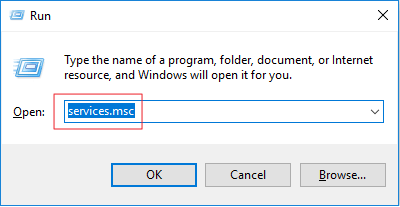
invoke run box and type services.msc
3. Scroll down to Windows Update, and double-click it.
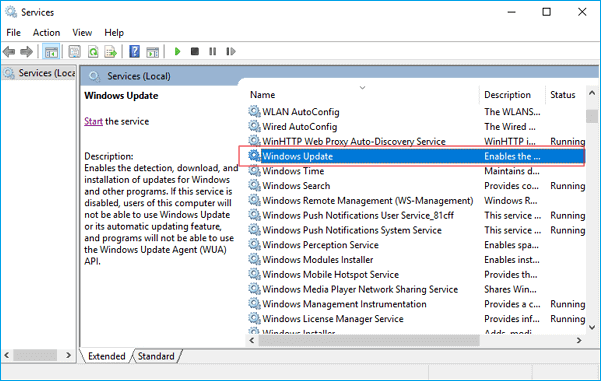
4. In Startup type, select Disabled. Then click Apply and OK to save the settings.
disable the windows update service
Although, it’s recommended that you manually check for update once a week to keep your device updated.
