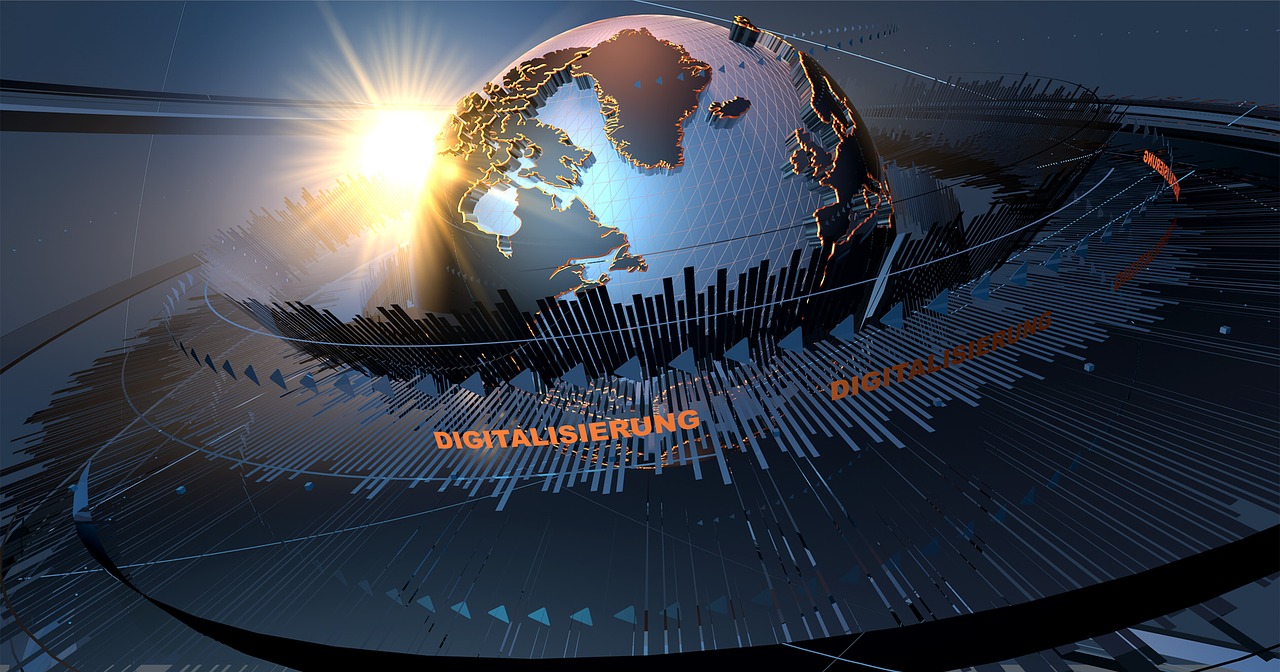What are UAT Testing Tools?
User Acceptance Testing (UAT) is a pre-release phase in the business application lifecycle. UAT ensures that the new features and enhancements in the application support your business and are fit for purpose. Unlike functional testing performed by developers, UAT is performed by business users who understand both user and business needs.
UAT is often too time-consuming and difficult to manage to leverage its full potential if no proper UAT testing tool is employed. This is primarily due to the overreliance on manual testing, the use of spreadsheets, and other methods that inhibit collaboration and provide little or no visibility.
As much as key users are needed for their business knowledge on all phases of the UAT cycle; planning, execution and evaluation, test managers find it difficult to involve them. UAT is rarely at the top of their priority list. As they have different responsibilities and deliverables in addition to testing. Also, they sometimes lack any technical aptitude and find the testing process too technical and tedious.
Their core tasks and deliverables usually leave business users less motivated to test. This blog describes UAT process and how an AI-powered UAT testing automation platform can simplify your UAT testing.
When should the UAT be executed?
Since UAT is essential for implementing changes, it should be run after unit testing, so that your development teams are satisfied that their code is working as expected, and after successful QA testing to check all integrations work properly.
Again, UAT testing should be done just before going into production. Their hands-on understanding of how the software fits into real-world scenarios can reveal hidden vulnerabilities and ensure the end product meets your organization’s business requirements.
Points to consider during User Acceptance Testing (UAT)
UAT Scoping
Assessing your UAT project can easily turn into a blind flight. If you test too much and you run out of time. Too small testing can put you at risk. What needs to be tested and finding the optimal test coverage is the million-dollar question.
When defining the scope of your project, input from key business users is essential. However, asking your users to list the most critical business processes to test and the most common issues that arise from them using a spreadsheet repeatedly, for each new feature is monotonous.
To gain key user adoption and cruise through your scoping phase, the right testing automation solution must be intuitive and can automatically record tests for documentation, and play them back for script creation. It will be a plus point if the testing solution can mine your process logs to determine which of your processes actually need to be tested.
UAT Planning
Planning includes mapping and assigning different milestones to various business users and setting a timeline. Planning, executing, monitoring and evaluating UAT results all require iterative input from multiple and often globally dispersed stakeholders. However, using spreadsheets is not scalable because sharing and updating them is asynchronous. Accommodating qualitative data into a single format and extracting reportable metrics from it, like using Excel tables, often takes hours and hours to sort through.
Imagine a dedicated test management solution that provides real-time reporting and dashboard to track project progress, provides standard reports that trace test defects.
UAT Execution
With your UAT process clearly defined, you can now begin testing, fixing defects, and deciding whether or not to move to production. But when thinking of ways to simplify UAT testing, most people think of “automation” first.
However, UAT business processes, collaboration, workflow, and defect management must be automated. But for visual user interface (UI) elements testing, most companies still rely on manual testing.
Automating Documentation
Key users are required to document each of their steps. Reporting a defect by “cutting and pasting” on a spreadsheet for later reproduction becomes even more painful. Multiply this challenge when this information is fed back to the developers, who might not reproduce the flaws.
Provided with the right testing tool where documentation is part of the testing process. The right solution would effortlessly document every test execution. It frees up testers’ time and accelerates their overall progress, without compromising the quality and coverage of their work.
Testing automation platforms like Opkey accelerate your UAT cycles while providing 100% test coverage without compromising on scope or quality. UAT testing tools with zero-code technology ensure greater key user adoption, fewer bottlenecks, a better ROI, and total visibility into your testing project.
Follow our website for more interesting topic.