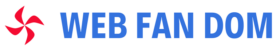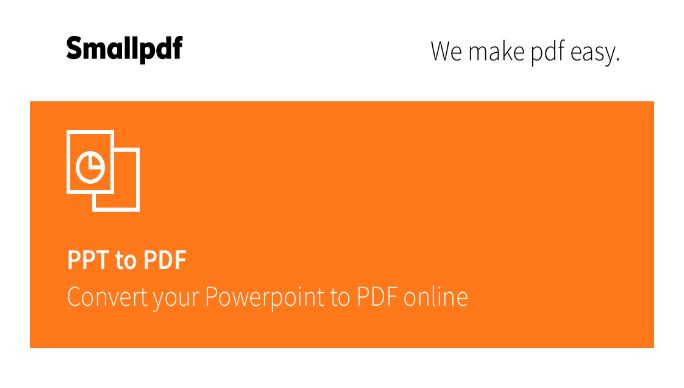
Have you been looking for a way to convert your PowerPoint presentation into a PDF file? If yes then are, then you are in right place! We will give you three amazing converter tools that would easily convert your PowerPoint into a PDF. You can surely rely on what we will give you in this article, and you won’t encounter any problems or compatibility issues with these converter tools.
We are sure that you have tried one or two converter tools before. Were they able to give you the quality that you wanted? Was the conversion process easy and fast? The tools we will present to you will surely convert your files quickly and won’t consume much of your time.
1. PDF Bear
Choosing PDF Bear in converting your PPT to PDF has never been easier. With just a few clicks of a button, you will be able to convert your file for free, and they have made sure that the quality of your PPT slides will retain everything after being converted to PDF. If you don’t possess a PPT file, PDF Bear’s PPT to PDF conversion tool also supports PPTX formats.
You are guaranteed that you won’t encounter any compatibility issues with PDF Bear as their tool supports all types of operating systems from Linux, Windows, to Mac. Their user’s security is also their top priority, so they make sure that all your files are protected with their 256-BIT SSL Encryption technology.
Choosing PDF Bear as your go-to converter tool would be your next best decision. They can easily convert your files without taking much of your time. All you need is a fully functioning web browser and a reliable internet connection. Their website’s user interface is very straightforward and easy to navigate. You just have to click on the PPT to PDF feature and choose which file you want to convert.
2. Small PDF
Upon entering their website on your browser, you will notice right away that they have a pretty colorful user interface. Clicking on each colored square will redirect you to their converter tool, where you will choose your file that you want to convert from PPT to PDF. This is a very efficient way of doing things, and you don’t have to search and look for the feature you want to do on their website.
Don’t let the name Small PDF fool you. They are anything but small. They are one of the most efficient ways of handling your PDF files. They have features that allow you to protect your PDF files with a password, unlock PDF files, or create your own. Regarding the conversion process, it would not take much of your time as well, regardless of how big the file is.
3. Wondershare PDF Converter
Another great contender on our list is the Wondershare PDF converter. It stays true to its name and truly does wonders. Upon visiting their website, you will see how clean and neat their user interface is. Wondershare PDF converter is a trusted brand where millions of customers go to convert their files.
It is also an award-winning software where they won the Best Software Company and Popular Software in 2020. Even though it’s not free, their feature-rich software can be accessed for a very low price. It also has a wide array of file formats that you can choose from and isn’t only limited to a few file formats.
Takeaway
Why not try all of these converter tools out for yourself, and see which one should be your next go-to converter tool in the future? See for yourself which of these tools will efficiently and quickly convert your PPT files to PDF in just a matter of seconds. Regardless of who you will choose, all of them will surely convert your files easily and seamlessly.
You will be amazed at how fast and reliable these online converter tools can be. So, what are you even waiting for? Just type in their website, and try converting your PPT files to PDF right now.
Also read: 5 Things You Can Do Online PDF Edits With PDFBear