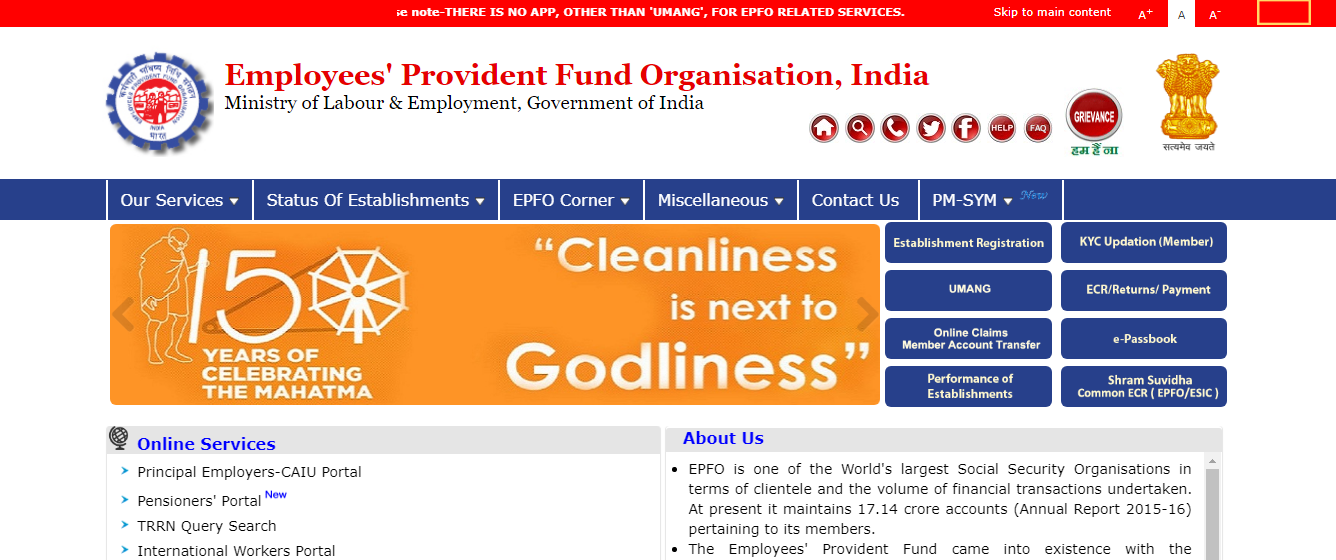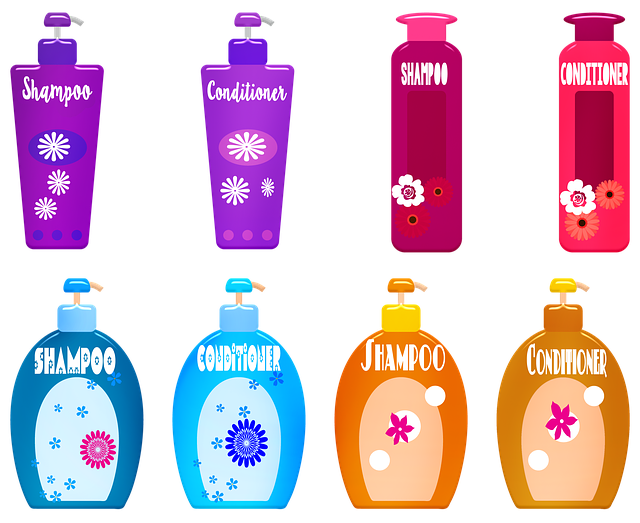About EPFO Member Portal
EPF i.e Employees Provident Fund promotes long term retirement savings. It is looked after by the Employees Provident Fund Organization.
An EPF is a kind of savings account where you, as an employee and your employer, have to contribute some amount.
The EPF is an organization which is supervised by the administrative control of the Ministry of Labor & Employment (Government of India) under the Miscellaneous Provisions Act, 1952.
If an employee is taking less than Rs.15,000 as a monthly salary, then it’s compulsory for him/her to become a part of the EPF Scheme and have to contribute 12% of their basic salary. It’s not mandatory to contribute to EPF if your salary is more than Rs.15,000 monthly.
If an individual employee’s drawing pay above the prescribed limit, (₹15,000 at present), she/he can become a member with Assistant PF Commissioner permission.
EPF Features:
| Features | EPF |
| Contribution of the Employee | 12% |
| Contribution of the Employer | 8.33% |
| Limit for Deposit | Predetermined Fixed, |
| Withdrawal Age Limit | No Required |
| Rate of Interest | 8.55% for 2017-18 |
As stated earlier, EPF is for employees and employers and for that the EPF has kept two different Login process. If you are an employee, then after login you can check your EPF balance of any organization through your Member ID.
But you must have a Universal Account Number (UAN) and it should be linked with the Aadhar Card. So, if you are willing to check the same and wondering for the Login process, then go through the below mentioned steps.
Quick and Effective Login Process for Employees
For accessing your EPF account online, or you can follow the steps given below to reach the dashboard manually:-
1. Open the EPF official site (click here)
2. Now navigate to the main menu and then hover over your mouse on “Our Services” tab
3. Choose the second option “For Employees” to move further
4. Now scroll down on the page and click on “Online ECR / Challan Submission / OTCP” option given under the “Services” section
5. Now you will be landed to the login page
6. Roll your eyes to the form “Establishment Sing In” given in the sidebar of the page
7. Now enter your username and password correctly to prevent the blocking of your EPF account
8. Now click on sign in to see your EPF details.
9. In case you forget the password, you can click on “Forget Password” to recover the same.
10. If your account has been locked due to excessive use of wrong passwords, you can click on “Unlock Account” and follow the on-screen process to recover it.
Hence, this was the process which can enable you to Login to EPF account. After signing in you can check your EPF balance after selecting the Member ID.
In case, if you don’t have the UAN, then you can’t go for this process and for the same you must consult your employer to get the UAN.
However, if you have recently received the UAN but still it is not active, then you will have to perform the KYC and the same will be done by the employer. If you have received the UAN and it is linked with your Aadhar Card recently, then you will have to wait for 6 hours to perform the task.
The above process was for the employee; however, if you are an employer and seeking for the Login procedure, then follow the below mentioned steps.
An effective way to Login to EPFO for an Employer
1. Go to the official website of EPFO by clicking on the link – Thereafter, a home page of EPFO will appear on your screen and here you will find several options, so first move to the ‘Establishment Sign In’ section which is listed at the top-right of the page.
2. Now, enter your EPFO credentials such as Username and Password and after entering the details, click on ‘Sign In’.
3. Soon, you will find brief details of the EPFO of the employees and here you can perform the KYC process, means you can link the UAN of an employee with his/her Aadhar Card.
4. That’s it; this was the login process of EPF for the employer.
Apart from the saving scheme, EPFO also provides other features such as Employees’ Pension Scheme and in this scheme, the salary of the employee is deducted monthly and he/she will get the full amount with interest rate at the time of retirement.
The other scheme is the ‘Employees Deposit Linked Scheme’ and this scheme helps the family’s member of an employee, is he/she passed away. The amount provided by the EPFO to the employee family member is 20 times of his/her salary and maximum goes up to Rs 6 lakhs.
So, these were all about the EPFO Login process. On the off chance, if you stuck amid the processor failed to Login, then you can seek the assistance from EPFO UAN Help Desk. It is a portal where you have to register with the relevant details and after submission of the same, the team of the help desk will provide you the assistance. The process is very effective and you will get the support from the team in a quick span of time.